Google Flights is a powerful tool to explore and find affordable airfares. Here’s how you can use it:
- Search for Flights:
- Visit Google Flights to start your search.
- Enter your departure city, destination, travel dates, and the number of passengers.
- Google Flights will display a list of available flights from various airlines and online travel agencies.
- Explore Options:
- Use the interactive calendar and price graph to find the best fares.
- Filter your search by cabin class, airlines, and the number of stops.
- Google Flights allows you to book flights from more than 300 airline and online travel agency partners.
- Track Prices:
- Set up fare alerts to receive notifications when prices drop for specific routes or dates.
- Google Flights will keep you informed about any changes in ticket prices.
- Book Your Flight:
- Once you find a suitable flight, click on the booking link to proceed with the reservation.
How do I set up fare alerts on Google Flights?
To set up fare alerts on Google Flights, follow these steps:
- Visit Google Flights:
- Go to the Google Flights website.
- Search for Your Desired Route:
- Enter your departure city, destination, travel dates, and other relevant details.
- You can also choose optional filters like the number of stops and cabin class.
- Track Prices:
- Once you’ve searched for your route, you’ll see a list of available flights.
- To track prices for a specific route, turn on the “Track prices” option.
- You can track prices for your searched dates or select “Any dates” if your travel dates are flexible.
- Receive Alerts:
- Google Flights will send you email updates when the price for the tracked route changes significantly.
- You’ll also receive notifications if prices are likely to go up or if the current fare is about to expire.
Whether you’re planning a quick getaway or a long-haul journey, Google Flights can help you discover the best flight options. Happy travels! ✈️🌎
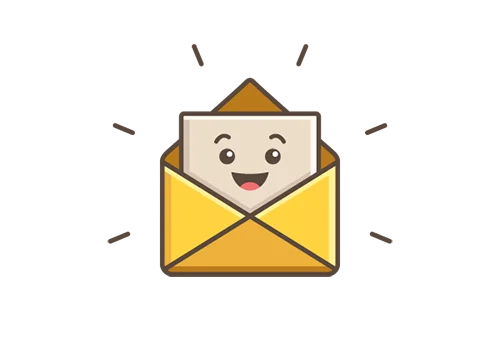






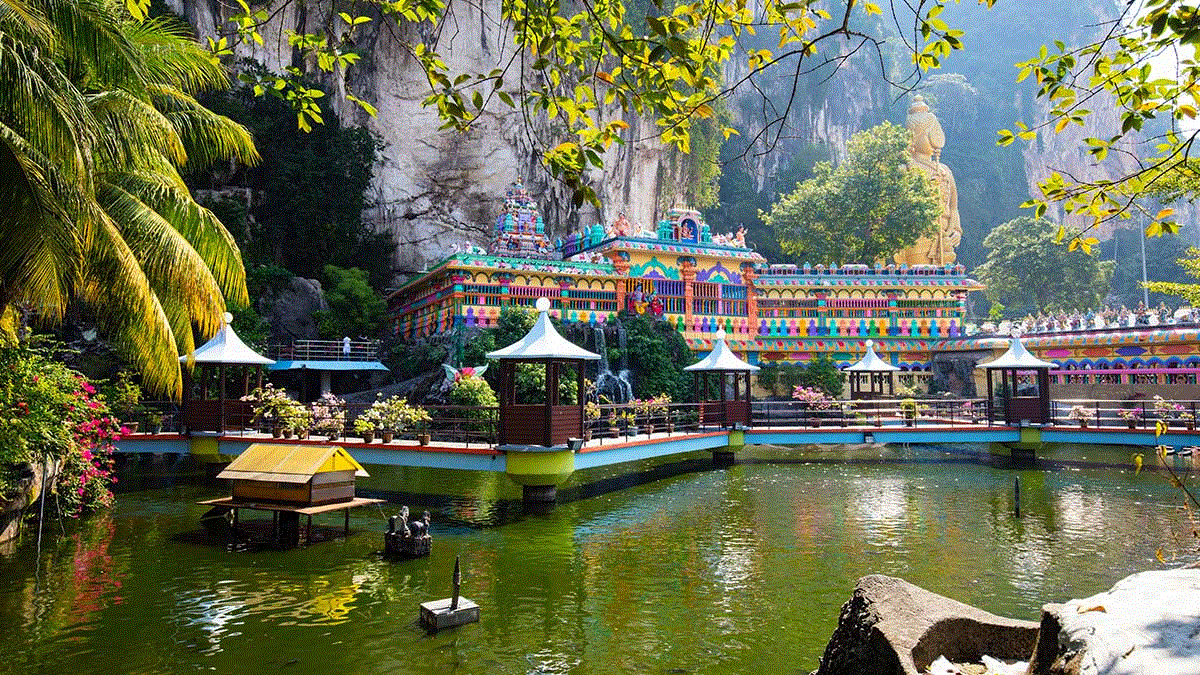


Leave a Reply